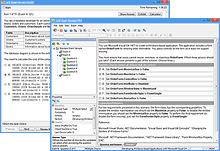Explore the Latest
VCE Exam Simulator Software from Avanset
VCE Exam Simulator BASIC
Open VCE practice exams and benefit from interactive learning, score reports & lots of convenient features.
VCE Exam Simulator PRO
User-friendly software that lets you create and edit VCE practice exams.
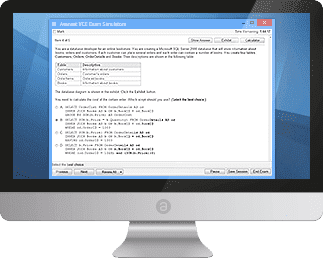
VCE Exam Simulator engine compatible with all modern versions of Apple/Mac OS for desktop.
Learn more
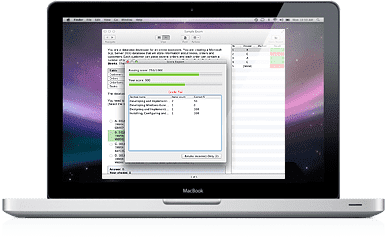
Practice for your exams on your mobile device just the same way you do on your desktop. are supported.
Learn more
VCE Exam Simulator
Smooth testing engine for interactive exams on your desktop - with advanced features and learning tools.
VCE Player for Mac
Get VCE Exam Simulator for Your Mac Desktop
VCE Mobile
VCE Exam Simulator Apps available for Android and iOS devices.
- VCE Exam Suite
- VCE Testing
- VCE Designer
- VCE Exams
- VCE File
- VCE Download
- VCE Viewer
- VCE Mobile
- VCE File Opener
Download VCE
To start using VCE files, you fill need to download VCE software and purchase your subscription. Read more about it here.
For those who are unsure if VCE software if what you're looking for, these is an option of downloading a free demo version to try the VCE technology. The demo versions are available for all platforms, just like the regular VCE software. Demo VCE Downloads include VCE Exam Simulator PRO, VCE Exam Simulator for Mac, VCE Exam Simulator for Mobile (Android and iOS phone and tablet editions). You can get them here:
Once you have installed your VCE Downloads, this software will only let you play the first 5 questions of any VCE exam. This is perfectly enough to get an idea of how VCE technology works - as well as to get a free sneak peek into some practice exams.
Once you decide to switch to the full version of VCE software, you will need to go to www.avanset.com and choose your package and subscription. Once done and paid, your full version of the VCE software will be unlocked.
How Can I Find Good VCE Downloads?
For downloading good VCEs and latest exam braindumps, most users recommend ExamCollection, which has around a million visitors every month, with lots of active registered users and active community members who leave their comments under VCE files to share their feedback and vote for the best VCE downloads. This way other users know if the file is trustworthy before they download it.
Download VCE files and Start Using Your Practice Exams
-
Register and login to ExamCollection, then open your VCE download and click to get the file. Save it on your hard drive:
-
To proceed, open your VCE software. To play the exam, choose VCE Player. If you want to edit or print it out, open VCE Designer:
-
With VCE Player, add your download to exam list, and then click Start to begin your practice:
-
If you want to edit your VCE or print it out, open the file in VCE Designer:
-
In the File menu, you will be able to select the option you need. If you need to edit your exam, right click on the question list in your VCE Designer: